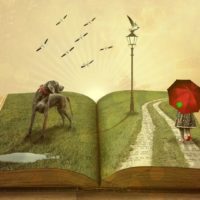Written by Mandy McEwen – Founder / CEO of Mod Girl Marketing
From on-page optimization to local SEO, it can be difficult to manage all aspects of search engine optimization on your own. The good news? With the the right SEO tools, you can optimize your website without spending hours editing each page or breaking the bank.
Discover our list of the 8 best SEO tools for business owners below!
And if you’re ready to take your blog to the next level with SEO, grab our free eBook now: The Modern Marketer’s Guide to Better Blogs in Less Time.
Download your free Better Blogs in Less Time eBook today!
The First Step: Keyword Research
Keyword research is the foundation of every SEO strategy, as it gives you direction on which terms you should be optimizing for. Choose keywords that optimize for 3 things:
- Volume – how many people are searching for the keyword?
- Ranking difficulty – a higher difficulty score means that it is harder to compete with already-ranking results
- Relevancy – it may have a large volume, but is it relevant to your site?
You also have to think about the intent behind each search and what that says about the searcher’s position in the buyer’s journey for your products/services.
The following 8 best SEO tools can help you begin your keyword research and make it easier for you to optimize your pages to boost your search rankings.
8 Best SEO Tools For Business Owners:
Here are some of the best SEO tools that every business owner needs:
1. Google Keyword Planner

Google Keyword Planner is a free tool from Google AdWords that allows you to discover new keywords and compare keyword trends. Based on your inputs, Google will return stats like monthly search volume, competition, and even suggest terms you may not have considered.
To use Google Keyword Planner, just type in the keywords you’re searching for. You can even choose what language and location you want to rank for.
2. UberSuggest

Ubersuggest is a free keyword tool by Neil Patel that taps into search suggestions to find a broad range of keywords you can target. Use it to find keywords options (including long-tail keywords) that aren’t available on Google Keyword Planner.
This comprehensive tool gives you a wide variety of results, allowing you to filter keywords quickly and even add negative keywords so you get the most relevant results possible.
3. Keyword Tool

Keyword Tool is another free tool that allows you to enter a short keyword, and, like Ubersuggest, search based on the location and language you want to rank in.
Keyword Tool uses Google Autocomplete to generate and suggest over 700 long-tail keyword opportunities, arranged alphabetically. It is also available in a paid premium version, which gives you access to information such as search volume, competition, and CPC.
4. Yoast

The Yoast SEO plugin is a must-have tool for those using WordPress as a website CMS (content management system).
It gives suggestions on how to optimize a webpage or blog post based on your chosen focus keyword, completes page analysis to check simple SEO basics you might forget to include, and generates XML sitemaps that immediately inform search engines about new content.
5. Screaming Frog

Screaming Frog’s SEO Spider tool crawls through your website and completes a technical SEO audit of the site. It does this by finding broken links, discovering duplicate content, generating XML sitemaps, and analyzing page titles and metadata — all of which helps improve your rankings once attended to.
Screaming Frog also integrates with Google Analytics for additional data.
6. Google PageSpeed Insights

Google has made it clear that page speed contributes positively to web search ranking, and thus SEO. This has a lot to do with page load’s impact on the user experience: 53% of users leave sites that take more than 3 seconds to load.
All you need to do is enter a URL in Google PageSpeed Insights, and the tool will test the loading time and performance for desktop and mobile. It assigns a score from 0 to 100. A score of 85 and above is good, but only about 3% of top sites have a score of 85 and better when tested for mobile (compared to 10% did when tested on desktop sites).
7. Moz Local

Moz Local puts business listings into more than 15 of the major data aggregators, sites, and apps, such as Google, Facebook, and Foursquare.
You can edit, create, and update your online business listings; manage your location information; re-verify your listings (to ensure that they have the same information across all platforms); and find or delete duplicate listings at any time. Moz Local also includes advice on how to fix or improve your listing.
8. Ahrefs: All-in-one SEO tool

Although best known as a backlink checker, Ahrefs does so much more as one of the top SEO tools on the market:
- The content checker checks for content with the most shares on social media
- The web monitor notifies you when your competitors (or you) lose or gain a backlink
- The keyword tools display keyword ideas, traffic estimations, and keyword ranking
This comprehensive program helps you grow your search traffic, research your competitors, and monitor your niche.
Improve Your On-Page SEO To Boost Your Search Engine Rankings
SEO doesn’t have to be expensive or overwhelming: this list of the best SEO tools (some with free options) can help your site get a competitive edge on search.
But before you hit publish on any new webpage or blog post, make sure you’ve completed these 13 on-page SEO must-haves.
Discover the 13 easy on-page SEO tips to help you boost your Google rankings – all in under 30 minutes — with our free On-Page SEO Checklist!