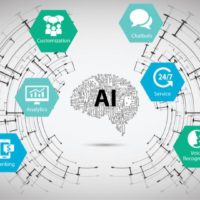When small business owners think of tech upgrades, they see a big expense that could take years to pay off, especially in the difficult economic environment brought on by COVID-19. However, prioritizing short-term cost savings over long-term infrastructure investments is a decision that backfires more often than not. When companies delay tech upgrades or choose the cheapest solution rather than the best one, they end up losing more money with outdated systems than they would have spent on an upgrade.
Is your business still relying on one of these outdated systems? Here’s why it’s time to finally let go and what to invest in instead.
Outdated tech: Landline phones
Upgrade: Business cell phones
These days, business doesn’t just happen in the office. Your team needs to be reachable any time, anywhere, and that means they need company cell phones. Rather than a BYOD policy, which exposes your business to cyber attacks, supply company cell phones so you can secure mobile devices and limit access to non-business apps.
Don’t be lured by the low prices of business cell phone plans with data limits. It’s not feasible to manage everyone’s data usage, and when they inevitably go over, you’ll be stuck paying big overage charges. Unlimited phone plans are a better fit for businesses. However, plan options vary based on how many lines you need, so you’ll want to research to find the best fit for your business’s needs. It’s also a good idea to have an upgraded phone that’s powerful enough to handle all your business’s needs.
Outdated tech: Physical file storage
Upgrade: Cloud storage
Paper files take up a ton of space and are inefficient to find, share, edit, and store. If your business only has paper files, you’re at risk of losing it all in a fire or natural disaster. Unless you’re required to store original documents, digital file storage is a smarter choice, but that doesn’t change the importance of a paper trail.
Cloud file storage eliminates the need to maintain your own servers and allows employees to access documents anywhere, making it a better fit for modern businesses than local server storage. However, since cloud storage relies on an internet connection, you may want to keep a back-up of essential business files in-house in case of service disruptions.
Outdated tech: Accounting spreadsheets
Upgrade: SaaS accounting software
Maintaining your business’s books is seriously time-consuming, but what if it didn’t have to be? If you’re still manually inputting bookkeeping entries into spreadsheets, upgrade to SaaS accounting software.
SaaS, or Software as a Service, accounting solutions automate bookkeeping tasks so you spend less time keying and re-keying data. The best accounting solutions either include a wide range of features — including time tracking, invoicing, and payroll — or integrate with other SaaS solutions that do.
Outdated tech: Static websites
Upgrade: Responsive websites
Whether they plan to buy online or off, most consumers start their search on the internet. They’re not sitting down at their computers to Google, however. 71 percent of shoppers are using their mobile devices to look up information even when they’re already in a store, according to a 2018 report. If your website isn’t designed for mobile use, shoppers will skip over your business and opt for a competitor instead.
A good business website is responsive, with a layout that changes to suit any screen size. That way, customers can easily find the information they’re looking for regardless of their device. Responsive design doesn’t only improve your site’s user-friendliness, however. Responsive websites also fare better in Google rankings, so it’s easier for customers to find your business in the first place.
Consider hiring a CSS developer to make your site more visually appealing. These professionals can design your site’s layout, including modifying navigation buttons and fonts. You should hire CSS experts who are skilled in graphic design, CSS processors (e.g., LESS, Sass), and web fundamentals like CSS, HTML, and JavaScript. When vetting candidates, be sure to research CSS freelancer reviews before making a hiring decision.
No matter what industry you’re in, relying on these outdated systems will hurt your business in the long run. If you know you’re due for an upgrade but just can’t scrounge up the cash to afford it, look into financing options. While you might have to tighten the purse strings in the short-term, you’ll be glad you made the investment when your tech upgrades start paying off.
By Gloria Martinez
Image via Unsplash